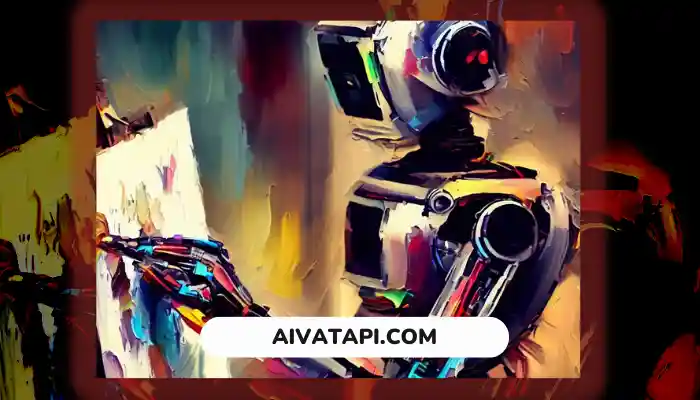Bing AI : How to generate images , Can create/generate images ? , How to access bing ai , How to use bing ai , how to create images with bing ai
Recently Microsoft launched the bing ai and that was osm it was nothing but chat GPT 4 model , but it is differnt than the normal chat gpt . In this article we are gonna tell you “Can bing ai generate/generate images ? or not ” or ” How to create/generate AI images with bing AI” . So read full article.
Microsoft has announced the release of a new feature for Bing Chat that allows users to generate images using the latest version of OpenAI’s DALL-E, a generative image generator. The new capability, called the “Bing Image Creator,” is slowly rolling out to users in Bing preview and will only be available through Bing’s Creative Mode initially, with plans to make it available in Bing’s Balanced and Precise modes in the future. The new image generator will also be available in the Edge sidebar.
Can bing ai generate/generate images ? or not
No , Bing AI can not create images , There is new function in Microsoft edge image creator on your right sidebar , from there you can create images. Microsoft edge implemented Dall E. into the browser so you can direct access it from browser.
How much images i can create with bing AI / Microsoft edge
25 images you can create for free. Same as Dall E .
How to Generating Images with Bing AI
The Bing Image Creator uses the latest DALL-E models to generate four high-resolution images in response to a prompt. One key difference from DALL-E is that the images generated with the Bing Image Creator .
- Download and install the microsoft edge browser
- You see the icons list in right side of browser as shown in image bellow
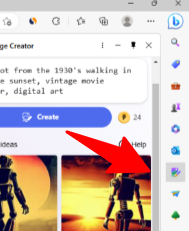
- Now click on it
- and type your prompt in box and hit creat
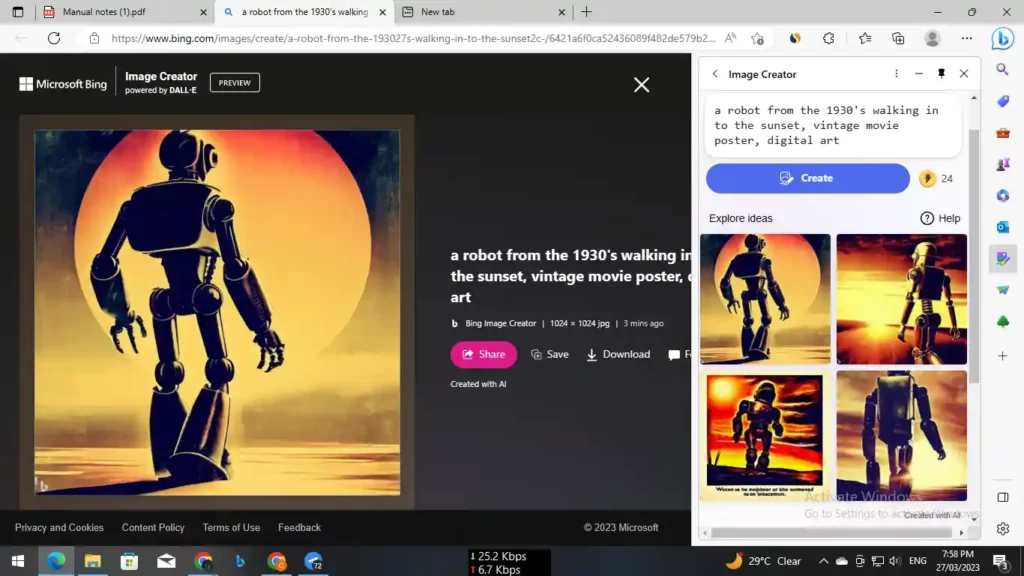
Microsoft’s Focus on Feedback and Iteration
Microsoft claims that it will keep improving and enhancing this new capability for multi-turn discussions. The corporation thinks that testing these technologies thoroughly and publicly, where anybody can offer comments, is the best approach to introduce them to the market.
Two Additional Features for Bing
Microsoft is introducing Visual Storytelling and Knowledge Cards 2.0 for Bing in addition to the Bing Picture Maker. Similar to Google’s knowledge panels, Bing’s Knowledge Cards have recently been updated with AI-generated infographics and interactive components like charts, graphs, and timelines.
Microsoft frequently tests visual stories, which are akin to AI-generated Instagram Stories. Depending on the subject, they also contain video and audio commentary produced by AI.
Conclusion
With the release of Bing Image Creator, Visual Stories, and Knowledge Cards 2.0, Microsoft is taking Bing to the next level by incorporating AI-generated elements that will make the search engine more interactive and visually appealing. Microsoft’s focus on feedback and iteration will help the company further refine these features to deliver the best possible user experience.