How to install , run , download Stable Diffusion on mobile android , ios , Iphone and any other low performance device ,Text-to-Image AI for mobile, Stable Diffusion AI on Your Mobile Device!, how to install stable diffusion on mobile ,How to Install civitai.com models in Stable diffusion
Step into the Future of AI with Stable Diffusion! Say Goodbye to the Hassles of Setting up Neural Networks and Hello to Effortless, Efficient Text-to-Image Conversion. Stable Diffusion is the Latest Open-Source Breakthrough that’s Taking the AI World by Storm. With its Improved Neural Architectures and Image Embeddings, Stable Diffusion Delivers Better Outputs in a Fraction of the Time.
Now, Get Your Hands on the Power of Stable Diffusion, Anytime, Anywhere with the One-Click Mobile Installation Method! No More Waiting for Powerful Machines, Consumer GPUs Can Now Run Stable Diffusion Effortlessly! And the Best Part? You Can Have it All, Without Breaking the Bank.
Don’t Let the Entry Barrier Keep You from Joining the AI Revolution. Get Stable Diffusion Installed on Your Mobile Today and Unleash its Ground-Breaking Potential. Make the Most Out of Your Mobile Device and Get Ahead of the Curve in the AI Industry. It’s Time to Take the Next Step in Text-to-Image Conversion, Get Stable Diffusion Installed Now!
In this article I’m showing you easiest and one click installation guide of stable diffusion on Mobile / any device you have this method work for all. No need high end pc.
How to Install Stable Diffusion on Mobile
Follow the step to install Stable Diffusion on Mobile / android.
- Step1. – Go to the site click here (all models copyright goes to respected developer who made this easy to use camenduru )
- Step2. – Choose any model that you want to install
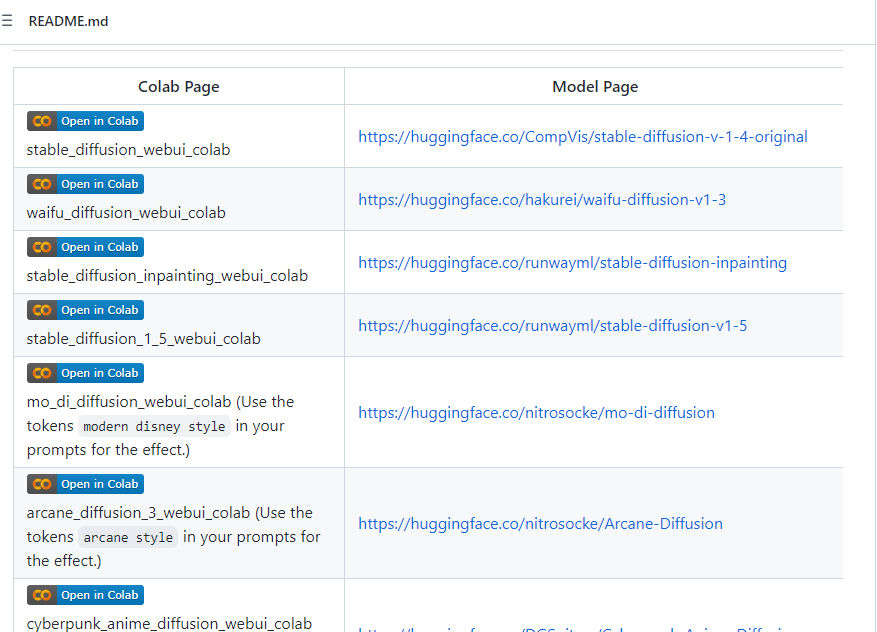
- Step4. – After choosing click on left side icon OPEN IN COLAB
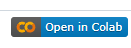
- Step4. – Now you will redirect in google colab page

- Step5. – Click on run button as shown in figure
- Step5. – Now you will Get Warning box of Google
Warning: This notebook was not authored by Google.
Don’t worry about anything it just use your google drive storage for safety make new google account and try on it
- Step6. – Click on Run Anyway

Now wait if you see the circle is moving round and round
Note :- Dont refresh or don’t leave the page google will end the process if you leave it
- Step6. -Now you see its completed and it give you two links one is local url and other is public url
- Step7. -Click on public url done you successfully install Stable Diffusion on Mobile. haha don’t forget to send me N/S/f/W.??
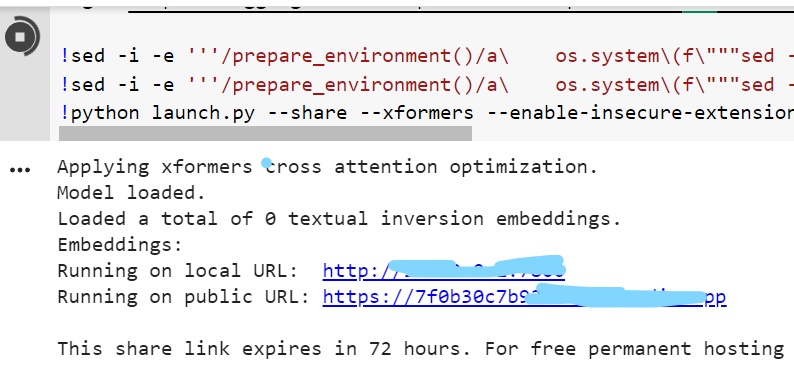
Done you successfully Install Stable Diffusion on Mobile

How to Install civitai models into Stable diffusion
As I show you How to install stable diffusion , If you install it see the dashboard there was option for installing civitai .com models in stable diffusion you just need to search it buy the name and done it start download the civitai .com models in stable diffusion for you
How to Install civitai.com models in Stable diffusion
- Install Stable diffusion as I told you above and goto civitai option
- Copy the name of model you want to use
- click on search term , make sure you check the left box of Search by term?
- Now put the name into search box and click on download
- done you successfully install your civitai .com model into stable diffusion
- you can use the given tag to call the particular model and refresh it once time after selecting your model thank you
FAQ for How to Install Stable Diffusion on Mobile
Q: Is Stable Diffusion available for mobile devices?
A: Yes! With our one-click installation method, you can now enjoy the benefits of Stable Diffusion on your mobile device, whether it’s an Android or an iPhone.
Q: Do I need a powerful machine to run Stable Diffusion?
A: Not anymore! Stable Diffusion is now capable of running on consumer GPUs, making the future of AI accessible to everyone.
Q: Is the installation process complicated?
A: Not at all! Our installation process is simple and easy, allowing you to experience the power of Stable Diffusion on your mobile device with just one click.
Q. How to install civitai model in stable diffusion
Read the article
Don’t wait any longer. Get your hands on Stable Diffusion today and join the revolution of open-source AI! For tutorial bookmark our site AI VATAPI for amazing tricks and tips.




