Stable Diffusion Negative Prompts, Stable Diffusion Negative, List , Name , Text , Negative Prompts
Artificial Intelligence (AI) : : has been making huge strides in the art world. With the rise of AI art generators like Stable Diffusion, artists can now create unique pieces of art with ease. Stable Diffusion is an AI image generator that uses text prompts to generate images, and negative prompts are a crucial part of this process.
In this article, we’ll be diving deep into the world of negative prompts and how they work with the Stable Diffusion AI image generator. We’ll cover what negative prompts are, how they work, and how to use them to generate the perfect image.
What is a Stable Diffusion prompt?
A Stable Diffusion prompt is a type of input that is used with the Stable Diffusion AI image generator to specify what should be included in the generated image. It is a text description of a particular theme, concept, or idea that the AI is asked to interpret and turn into an image. The Stable Diffusion prompt plays a significant role in determining the final output of the AI image generator, as it informs the model about the desired features and elements that should be present in the generated image.
What are Stable Diffusion Negative Prompts?
Stable Diffusion negative prompts are an additional feature that artists can use to fine-tune the output of the Stable Diffusion AI image generator. Negative prompts allow artists to specify what should not be included in the final image, thus giving them more control over the output. These prompts help artists get rid of unwanted parts of the image before generating the final product, ensuring that the final output is exactly what they had in mind.
How Do Negative Prompts Work?
Negative prompts work by using a combination of supervised and unsupervised learning. AI models like Stable Diffusion are trained with pairs of images and their corresponding labels, and as the model is trained, it learns to associate certain images with certain text. When artists provide a text prompt, the model reaches into its knowledge of the words used and the images associated with those words to generate an image.
Negative prompts work in the same way, except they inform the model of what should not be included in the image. In other words, it’s like telling the model “show me this, but not this.”
How to Use Stable Diffusion Negative Prompts
Using negative prompts with Stable Diffusion is a great way to challenge your creativity and generate unique images. Here’s how you can use negative prompts with Stable Diffusion:
- Input a text prompt describing what you want the AI to generate.
- you see “Positive Prompts” and “Negative Prompts” Option.
- Type the negative prompts that you want to include. (ex. Blurry face , unclear face , bad face , )

- Once you’ve selected all of your negative prompts, click the “GENERATE” button to see the resulting image.
One important thing to keep in mind is that the prompt weight can have a big impact on the resulting image. The prompt weight determines how much influence a particular prompt has on the AI’s output, with higher weights resulting in a stronger emphasis on that prompt.
stable diffusion negative prompts list
Here is list of stable diffusion negative prompts list
| If don’t want anime , cartoon | anime , cartoon |
| If don’t want Bad blurry unclear FACE | poorly drawn hands, poorly drawn face, mutation, deformed, blurry, dehydrated, bad anatomy, bad proportions, extra limbs, cloned face, |
| If want to avoid to many finger bad hands | missing arms, missing legs, extra arms, extra legs, fused fingers, too many fingers, long neck, |
| If don’t want watermark | username, watermark, signature |
| Frame TEXT ERRORS | out of frame, lowres, text, error, cropped, worst quality, low quality, jpeg artifacts, ugly, duplicate, morbid, mutilated, out of frame, |
| You can put this all aha | out of frame, lowres, text, error, cropped, worst quality, low quality, jpeg artifacts, ugly, duplicate, morbid, mutilated, out of frame, extra fingers, mutated hands, poorly drawn hands, poorly drawn face, mutation, deformed, blurry, dehydrated, bad anatomy, bad proportions, extra limbs, cloned face, disfigured, gross proportions, malformed limbs, missing arms, missing legs, extra arms, fused fingers, extra legs, long neck, username, watermark, signature, too many fingers |
Conclusion
In conclusion, Stable Diffusion negative prompts are a powerful tool that artists can use to fine-tune the output of the AI image generator. They allow artists to specify what should not be included in the final image, ensuring that the final output is exactly what they had in mind. With the steps outlined in this article, you can start using negative prompts with Stable Diffusion and generate stunning pieces of AI art.
FAQs
What are Stable Diffusion negative prompts?
Stable Diffusion negative prompts are additional features that artists can use to fine-tune the output of the Stable Diffusion AI image generator. Negative prompts allow artists to specify what should not be included in the final image.
How do negative prompts work with Stable Diffusion?
Negative prompts work by using a combination of supervised

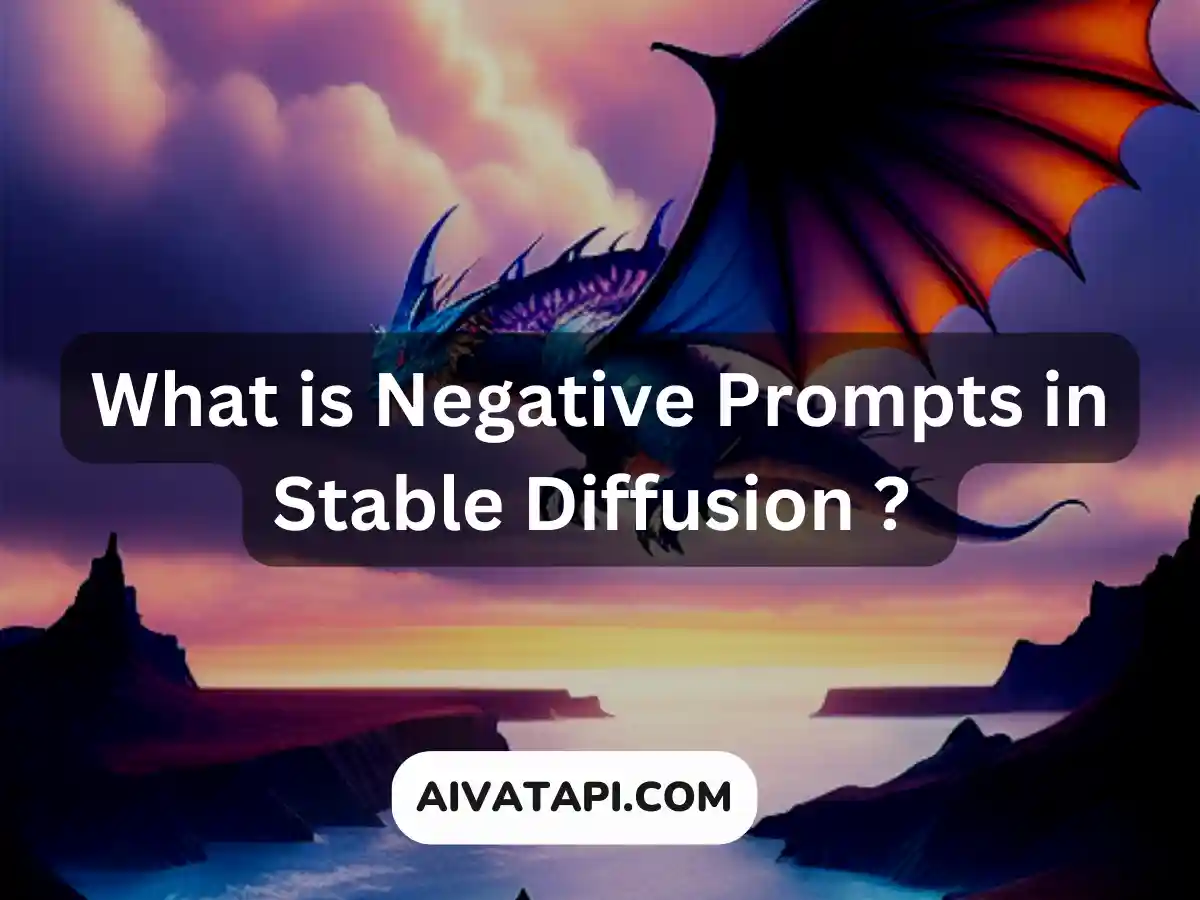


![Best Budget GPU for Stable Diffusion : Generate AI images like pro [2023]](https://aivatapi.com/wp-content/uploads/2023/04/Can-AI-Become-My-Car-Accident-Lawyer-in-Long-Beach-15-300x171.webp)