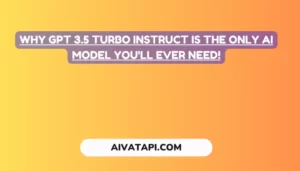How To Use DALL-E 3 with in ChatGPT-4 :- Dall-E 3 is a new AI model developed by OpenAI that can generate images from textual descriptions. ChatGPT 4 is a conversational AI model that can generate human-like responses to text-based inputs. In this article, we will explore whether it is possible to use Dall-E 3 in ChatGPT 4 and how it can be done.
Can Dall-E 3 be Used in ChatGPT 4?
Yes, Dall-E 3 can be used in ChatGPT 4. However, it requires some technical expertise and knowledge of AI models. Dall-E 3 is an image generation model, while ChatGPT 4 is a conversational AI model. To use Dall-E 3 in ChatGPT 4, you need to integrate the two models and create a pipeline that can take textual inputs from ChatGPT 4 and generate images using Dall-E 3. This requires knowledge of programming languages like Python and frameworks like TensorFlow and PyTorch.
Accessing DALL-E 3 in ChatGPT Plus
Before we dive into the practical steps of using DALL-E 3, it’s important to note that this feature is available to ChatGPT Plus users. To access DALL-E 3, you’ll need a ChatGPT Plus subscription, which costs $20 per month. If you’re already subscribed, let’s proceed to the next chapter to discover how you can put DALL-E 3 to work.
Exploring DALL-E 3 in Bing Image Creator
But what if you’re not subscribed to ChatGPT Plus? Don’t worry; there’s a solution. You can still explore the creative possibilities of DALL-E 3 using Bing Image Creator. We’ll delve into the details of how you can access DALL-E 3 for free, giving you the opportunity to experiment with AI-generated images without any cost.
How To Use DALL-E 3 with GPT-4 in ChatGPT-4 (Paid)
Step 1: Log in and Subscribe
Before you dive into the world of AI-generated images, make sure you have a ChatGPT Plus subscription, priced at just $20 per month. This subscription gives you access to Dall-E 3. If you haven’t subscribed yet, now is the perfect time to explore its features.
Step 2: Choose the GPT-4 Model
Within ChatGPT, select the “GPT-4” model. This is where the magic happens. GPT-4 powers Dall-E 3’s image generation capabilities, and it’s crucial for achieving the best results.
Step 3: Select Dall-E 3
From the model options, simply choose “Dall-E 3.” This step connects Dall-E 3 with ChatGPT, giving ChatGPT the ability to create captivating images based on your text input.
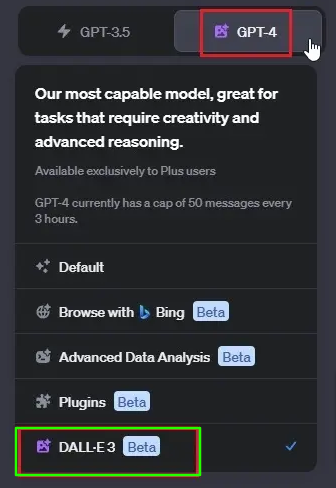
Step 4: Craft Your Prompt
This is where your creativity shines. Craft a detailed and clear prompt that describes the image you want Dall-E 3 to generate. Remember, the better your prompt, the better the results.
Step 5: Witness the Magic
Once you’ve entered your prompt, Dall-E 3 will work its magic. In just moments, you’ll see your text transformed into a stunning visual representation. These AI-generated images can be truly impressive and awe-inspiring.
Explore the Possibilities
Feel free to experiment with various prompts. Dall-E 3’s versatility allows you to create a wide range of images, from realistic to abstract. Explore different prompts to unlock the full potential of this AI tool.
Responsible Usage
While Dall-E 3 is a remarkable tool, it’s essential to be aware of content policy guidelines. There may be cases where Dall-E 3 cannot generate images, especially for copyrighted art or violent themes. OpenAI’s content policy framework ensures responsible usage of this powerful technology.
Advantages of Combining Dall-E 3 with ChatGPT 4
Using Dall-E 3 with ChatGPT 4 can greatly enhance your user experience:
- Improved User Experience: Dall-E 3 can generate images that make your ChatGPT 4 conversations more visually engaging.
- Better Engagement: Images can captivate users and make conversations more interesting.
- Improved Accuracy: Dall-E 3 can create images that are highly relevant to the conversation.
Conclusion
Dall-E 3 and ChatGPT 4 are a powerful duo, offering the potential to transform your text-based conversations into visually stunning experiences. While it may require some technical expertise, the results can be truly impressive.


![Image Analysis with Chat GPT-4: Image Interpretation Unveiled! [UPDATED]](https://aivatapi.com/wp-content/uploads/2023/10/Can-Chat-GPT-Read-Questions-From-Images-4-300x171.webp)
![Image Analysis with ChatGPT: Image Interpretation Unveiled! [UPDATED]](https://aivatapi.com/wp-content/uploads/2023/10/Can-Chat-GPT-Read-Questions-From-Images-3-300x171.webp)